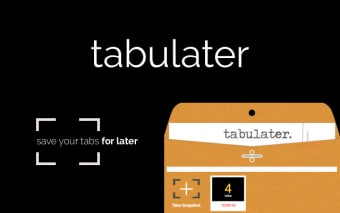TabuLater - The Best Way to Save Open Tabs
TabuLater is the best way to save open tabs and easily switch between them. It takes a screenshot of your open tabs and stores them in the app so you can return to them later without losing your progress.
Now, you can also add a tab to the list with a single tap. Just tap the “Add Tab” button and select a screenshot from your device. It will be added to the list and you can return to it later with a single tap.
You can use your saved tabs and even use them in different ways. You can open all of them in the same window or split them into multiple windows. Also, you can add your favorite tabs to the list and view them as a group.